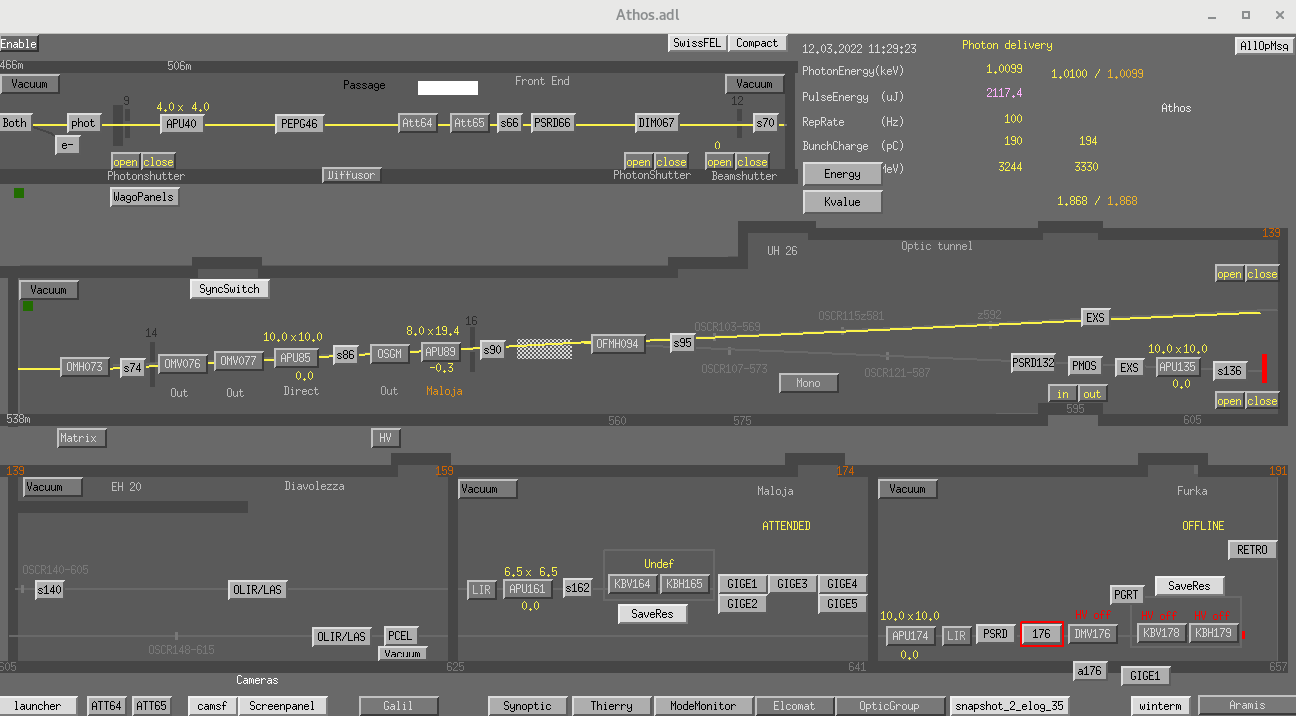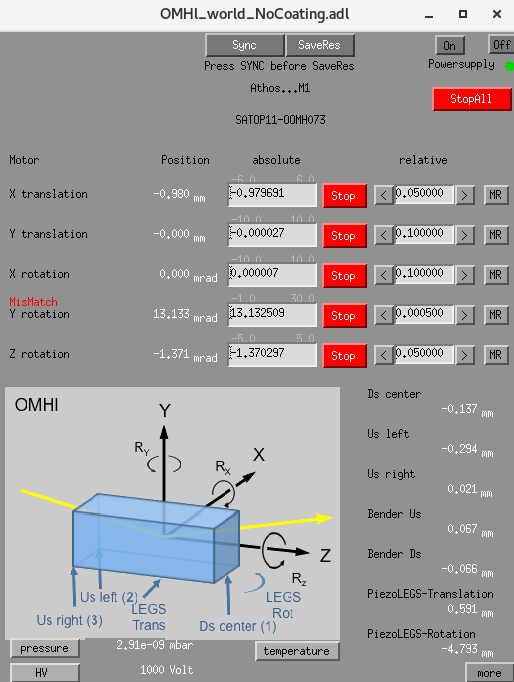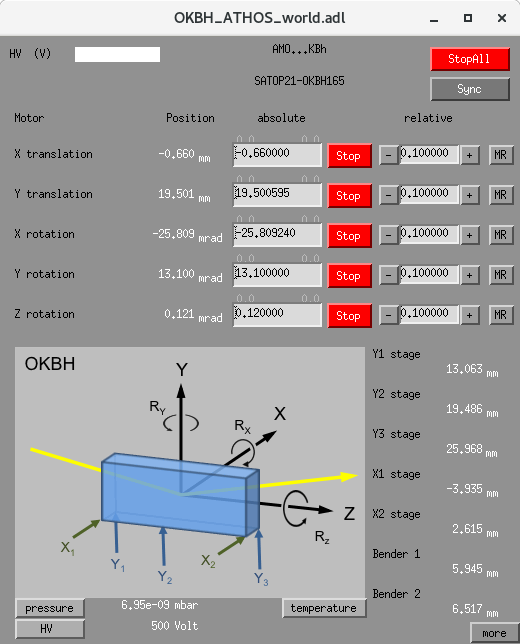Basic procedures to start the beam setup at Maloja
Aligning the beam to the end station
- Open the photonis panel in "Rolf's version (see picture above). Close the beam. Open athe windows of attenuators Att 64 and Att65 (they must be onpen in the other verion of the photonis panel, to be rechecked)) Every time any attenuator is moved the beam shutter must be closed)
- Set C2in both Al.0.8 in Att65.
- Move screen s66 in and open the camera display (using the sma e tools as for the Giges) and select PSCR066 in the drop-down menu.
- Open the slits before the attenuators (APU40). They are usually at 4x4 mm2. Close them to 2x2 mm2and see in the s66 if the beam is centered. if it is good, reopen them to 4x4 mm2. Close s66.
- Open screen s86. To move it in we need to click in "Nominal height" and go the the display as for s66.
- Open slits APU85. They are usually at 10x10 mm2. Close them to 2.5x2.5 mm2and see in the s86 if the beam is centered. if it is good, reopen them to 10x10 mm2. Close s86.
- Open screen s86. To move it in we need to click in "Nominal height" and go the the display as for s66.
- Open scren 162 (just before the KBs). To move the screen in, set it to "Pink". Open slits APU161. They are usually at 6.5x6.5 mm2. Close them to 2.5x2.5 mm2 and see in the s8161 if the beam is centered. if it is good, reopen them. If not open the mirror OMH073. We can adjust the vertical axis with the z rotation and the horizontl axis with the y rotation.